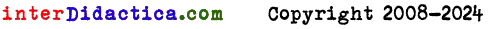Lesson 1
Hands and fingers placement on the keyboard
Watch the video to learn how to place the hands and each finger properly on the keyboard.
| Left hand: | Right hand: | |||
|
A S D F |
|
; L K J |
|
| The thumbs: on space bar. | ||||
Place your fingers gently touching the keys.
Keep your eyes on the image of the interactive keyboard that appears on your screen and never look at the keyboard of your computer.
Do not delete mistakes: double penalize accuracy for the same mistake.
Each exercise must achieve 95% accuracy and 40 characters per minute.
Exercise
Glossary
- Brute Speed: characters per minute (CPM).
- Net Speed: correct characters per minute (CPM).
- Accuracy: percentage of correct characters (%).
- Net Speed Goal: 40 CPM.
- Accuracy Goal: 95%.
 España
España Latinoamérica
Latinoamérica English UK
English UK English USA
English USA Català-Valencià
Català-Valencià Français
Français Italiano
Italiano Português
Português Deutsch
Deutsch